How to Display Lock Screen Notifications in BlackBerry 10 - Lock Screen Notifications first introduced through the release of the BlackBerry 10 OS 10.2 update . With
the Lock Screen Notifications , you will get a peek at the last
activity that you do on BlackBerry 10 handsets by displaying
notifications directly through the lock screen . That
is, you will get to see some of the initial line of the email , BBM
messages , SMS , etc. . , Which entered into your handset without having
to unlock your BlackBerry .
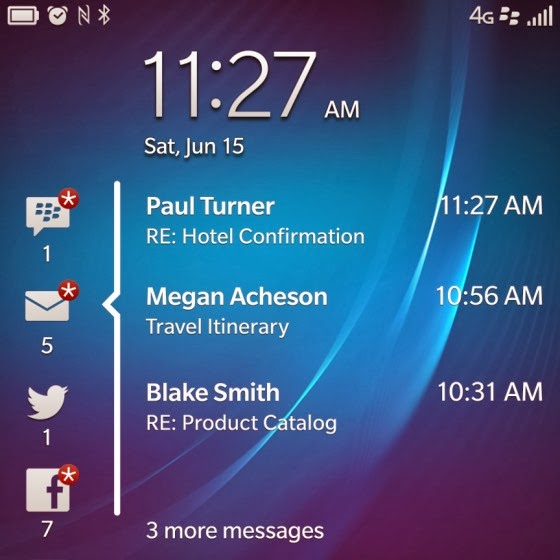
See Lock Screen NotificationsLock Screen Notifications only visible when your BlackBerry device is in a locked condition . To check please lock first BB10 handset by pressing the Lock key is on the top side of the handset BB10 . To close a notification , tap any notification or swipe from right to left direction .
Disable the Lock Screen NotificationsSome features of BlackBerry 10 is presented for those who are expecting , but perhaps not for other BlackBerry users . Hence there is always the option to turn off the feature , including disabling the Lock Screen Notifications.
1 . When the center is on the home screen , swipe down from the top of the screen .2 . Tap Settings > Display3 . Set Lock Screen Notifications to the OFF position
Why do notifications work space is not visible ?Notifications to the various accounts related to your work space does not appear on the Lock Screen Preview the current work space in the middle of the locked position . To display the notifications work space , please unlock your BlackBerry handset and enter the password 10 BlackBerry Balance .
Why Lock Screen Notifications are not visible when using a wake handsets Power / Lock key ?It could happen IF you have previously enabled the option to unlock the device using the Power / Lock key . You need to turn off the feature so that it can display the lock screen notifications with a preview of the following ways :
1 . When the center is located on the home screen , swipe down from the top of the screen2 . Sets Allow Power / Lock Key to Unlock Device to position Of3 . Tap Settings > Display
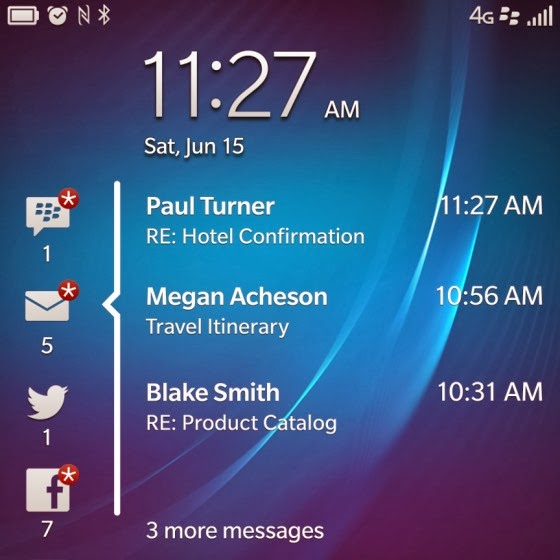
See Lock Screen NotificationsLock Screen Notifications only visible when your BlackBerry device is in a locked condition . To check please lock first BB10 handset by pressing the Lock key is on the top side of the handset BB10 . To close a notification , tap any notification or swipe from right to left direction .
Disable the Lock Screen NotificationsSome features of BlackBerry 10 is presented for those who are expecting , but perhaps not for other BlackBerry users . Hence there is always the option to turn off the feature , including disabling the Lock Screen Notifications.
1 . When the center is on the home screen , swipe down from the top of the screen .2 . Tap Settings > Display3 . Set Lock Screen Notifications to the OFF position
Why do notifications work space is not visible ?Notifications to the various accounts related to your work space does not appear on the Lock Screen Preview the current work space in the middle of the locked position . To display the notifications work space , please unlock your BlackBerry handset and enter the password 10 BlackBerry Balance .
Why Lock Screen Notifications are not visible when using a wake handsets Power / Lock key ?It could happen IF you have previously enabled the option to unlock the device using the Power / Lock key . You need to turn off the feature so that it can display the lock screen notifications with a preview of the following ways :
1 . When the center is located on the home screen , swipe down from the top of the screen2 . Sets Allow Power / Lock Key to Unlock Device to position Of3 . Tap Settings > Display