Tips: How to Take Screenshots on BlackBerry 10 - In older BlackBerry smartphones, you must install a special application to be able to get a screenshot of what is displayed on your handset screen. BlackBerry 10, make a screenshot can be done in a way more easily.
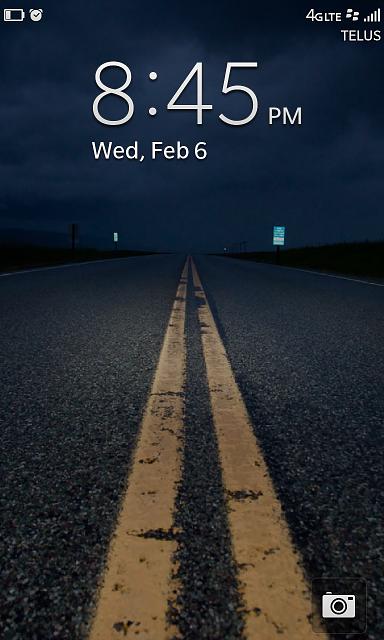
Simply press the same button and Volume Down Volume Up. That's it, a screenshot will be automatically created and stored in the Pictures folder.
If you have been using BlackBerry Balance on the BlackBerry 10 devices, a screenshot will be saved in the Picture folder inside the perimeter of the work, unless you lock the perimeter for a screenshot. Easy, is not it?
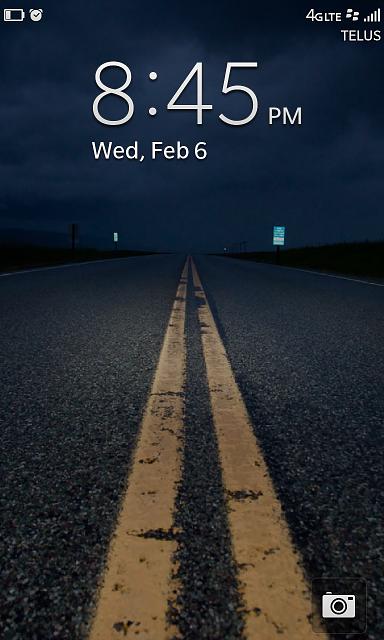
Simply press the same button and Volume Down Volume Up. That's it, a screenshot will be automatically created and stored in the Pictures folder.
If you have been using BlackBerry Balance on the BlackBerry 10 devices, a screenshot will be saved in the Picture folder inside the perimeter of the work, unless you lock the perimeter for a screenshot. Easy, is not it?