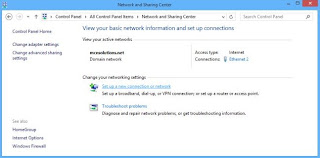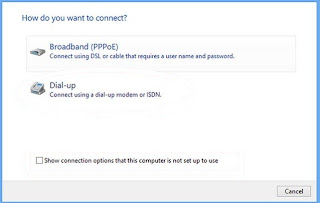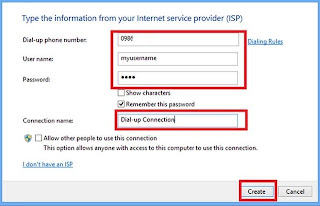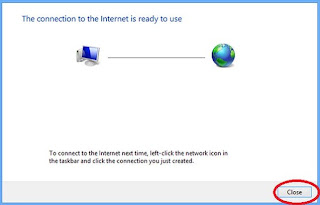Dial-up connection is a way to connect computers with other devices using a standard telephone network. This connection type is commonly used for personal computers that are connected to the internet at the location where the full speed internet is not available yet available telephone service network.
Here will be explained how to create a dial-up connection using a modem or Integrated Services Digital Network (ISDN) that connects your computer to the internet.
Here are the steps to create a dial-up connection on Windows 8:
1. Open the control panel and click on "Network and sharing center".
2. A new window will appear and the window this window click "Set up a new connection or network".
3. Connection set-up window will appear and click "Connect to the network" and then "Next".
4. At this step click on "Dial-Up" to create a dial-up connection
5. At this step, enter the user name, password and dial-up phone number and name of the dial-up. Press "Create". If the modem is connected to the computer, the "Connect" will appear instead of "Create".
6. If the modem is connected to the computer, connect the linking process is going to run a few moments. If connected, a new window will appear and the internet connection is ready for use.