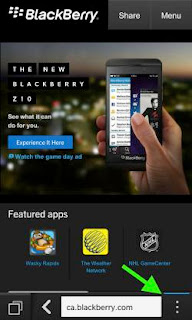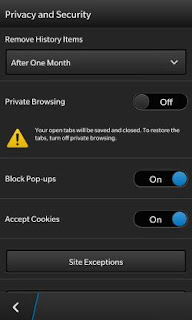With private browsing mode is the most appropriate choice if you do not want to bother deleting browsing history every time. For certain cases, you may not want others who often borrow your phone knowing what sites you've visited. For that reason, the need for private browsing.
On BlackBerry 10 handsets, such as the BlackBerry Z10 and Q10, you can turn on private browsing mode. That way it will not save the BlackBerry brwoser browsing data that you do. But before doing so, please note the following:
1. All tabs are open when you turn on private browsing will still be saved and automatically restored when private browsing is turned off.
2. If you are using BlackBerry Balance feature, you will not be able to turn on private browsing when using the center workspace browser.
3. Adobe Flash support will be turned off automatically in private browsing.
After understanding the above, you should try private browsing on BlackBerry 10 handsets through the following steps:
1. Open Browser app on BlackBerry 10 handsets
2. Tap action key, followed by selecting 'Settings'
3. Tap 'Privacy and Security'
4. Change the 'Private Browsing' to position ON
Conversely, if you have finished browsing and want to turn off private browsing mode, you can repeat the above steps and change the Private Browsing option to OFF position (step # 4). Good luck;)