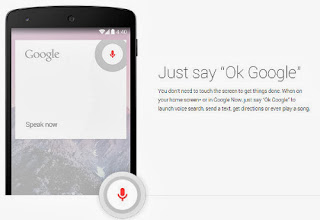If today you are one of the lucky ones to be able to get the Nexus 5 ( or Nexus G ) , either by way of through a friend / brother or your abroad because you really are living abroad ( outside the U.S. ) , you may find that features voice command ' OK Google ' does not work on your Nexus 5 . No need to worry excessively , because the feature is still not designed to function in areas other than the U.S.
Android Tips: Enable Voice Command 'OK Google' in Nexus 5
For those of you who are unfamiliar with this command , ' OK Google ' a voice command that will allow you to access the voice assistant on the home screen , without the need to touch the phone screen at all .
After you say OK Google, you will be able to ask Nexus 5 to perform a series of tasks such as setting reminders , send SMS , browse to help you in the street and find points of interest , or play music files that you store on your phone .
After you say OK Google, you will be able to ask Nexus 5 to perform a series of tasks such as setting reminders , send SMS , browse to help you in the street and find points of interest , or play music files that you store on your phone .
If you're curious to try it , there is an easy way to enable this feature :
- Go to the ' Settings , ' and select ' language & input '
- Select ' Voice Search' and ' Language '
- Change language option to ' English ( U.S. ) '
- completed
This feature is definitely only able to function in the command of the English language. During the dialect you speak and what you say does not command too complicated , Google software will be able to recognize and carry out your orders . Good luck !
- Go to the ' Settings , ' and select ' language & input '
- Select ' Voice Search' and ' Language '
- Change language option to ' English ( U.S. ) '
- completed
This feature is definitely only able to function in the command of the English language. During the dialect you speak and what you say does not command too complicated , Google software will be able to recognize and carry out your orders . Good luck !