Here's How to Block Phone Numbers in iOS devices, Android, and Windows Phone - Having a smartphone is a boon and a curse . One of the fun things is to have one device users can make phone calls to friends and family at any time , and anywhere. However , phone calls do not always come from people who you would
expect , even sometimes come from people who are not well known , such
as ex- girlfriend , debt collectors , or car insurance sales .
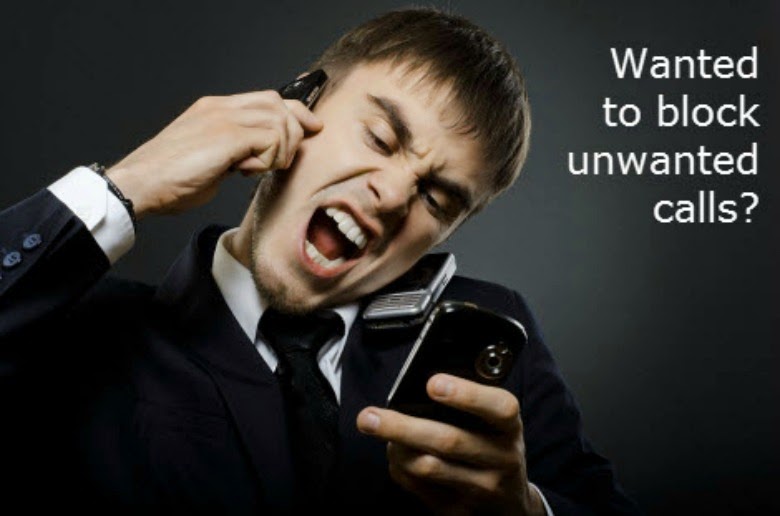
Although you can always give a list of phone numbers to the operator and ask to block these numbers . However , what good is a smartphone in your hands when kept asking for help operators to the problem. Therefore , you can block the phone number using a smartphone alone .
Here's how to block phone numbers on smartphones that run iOS 7, Android, and Windows Phone 8;
1. iOSTo block list in the phone 7 smartphone iOS is actually a pretty simple thing . You simply open the phone app , then open the contact details , scroll to the bottom and press option " Block this Caller " . If only certain numbers you want to block , can be found in the recent calls list , and then tap the " i " , scroll down and select " Block this caller . Interestingly , not only phone calls that can block you from these numbers , but also text messages from the same number . fact , FaceTime calls can dilokir also by the way .
2. AndroidBlocking contacts and phone numbers on Android with one of two ways , either with the help of an application made specifically for the purpose, or with the built -in features on your Android smartphone . However , not all Android devices have a built -in feature of the .Only a few Android devices are equipped with such features , including Samsung , LG , and HTC . If you are using a Samsung device , open the phone application , press the " Menu " and select " Call Settings " . Open the menu , and enter the number you want to block . The same process is also used in the latest LG Android devices .
However , on Android devices running the HTC Sense UI version 5 and above , simply open your phonebook and press the " Menu " in the upper right corner . Then select the " Blocked Contacts " and add that number to be blocked .Or you can use other options to choose from so many applications to block a phone number on the Play Store . One of the most popular is Mr Number. The application can block numbers that have been , or prevent people with a hidden phone number to bother you . In fact , value added , application form buffer report spam text messages . Mr. Number application can be obtained for free at Play Store .
3. Windows PhoneTo block a phone number someone else , Windows Phone 8 devices you need to run the software GDR2 . Besides you still menbutuhkan an additional applications of the Nokia call + SMS filter , which is available in the WP Marketplace .When installed , the application will add blocking options for your mobile handset applications . And a contact phone you want blocked to hold the finger until a menu appears . Or , go to the Settings menu and go to the bottom and select call + SMS filter can also be used to remove the entry from the list of blocked numbers .
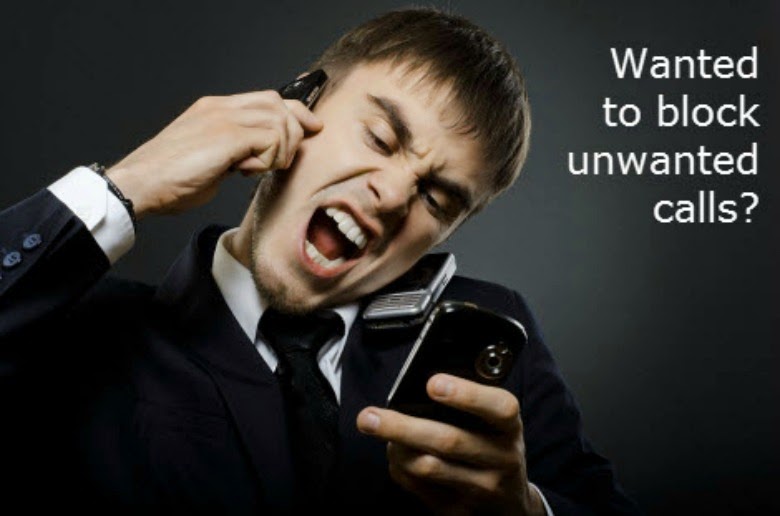
Although you can always give a list of phone numbers to the operator and ask to block these numbers . However , what good is a smartphone in your hands when kept asking for help operators to the problem. Therefore , you can block the phone number using a smartphone alone .
Here's how to block phone numbers on smartphones that run iOS 7, Android, and Windows Phone 8;
1. iOSTo block list in the phone 7 smartphone iOS is actually a pretty simple thing . You simply open the phone app , then open the contact details , scroll to the bottom and press option " Block this Caller " . If only certain numbers you want to block , can be found in the recent calls list , and then tap the " i " , scroll down and select " Block this caller . Interestingly , not only phone calls that can block you from these numbers , but also text messages from the same number . fact , FaceTime calls can dilokir also by the way .
2. AndroidBlocking contacts and phone numbers on Android with one of two ways , either with the help of an application made specifically for the purpose, or with the built -in features on your Android smartphone . However , not all Android devices have a built -in feature of the .Only a few Android devices are equipped with such features , including Samsung , LG , and HTC . If you are using a Samsung device , open the phone application , press the " Menu " and select " Call Settings " . Open the menu , and enter the number you want to block . The same process is also used in the latest LG Android devices .
However , on Android devices running the HTC Sense UI version 5 and above , simply open your phonebook and press the " Menu " in the upper right corner . Then select the " Blocked Contacts " and add that number to be blocked .Or you can use other options to choose from so many applications to block a phone number on the Play Store . One of the most popular is Mr Number. The application can block numbers that have been , or prevent people with a hidden phone number to bother you . In fact , value added , application form buffer report spam text messages . Mr. Number application can be obtained for free at Play Store .
3. Windows PhoneTo block a phone number someone else , Windows Phone 8 devices you need to run the software GDR2 . Besides you still menbutuhkan an additional applications of the Nokia call + SMS filter , which is available in the WP Marketplace .When installed , the application will add blocking options for your mobile handset applications . And a contact phone you want blocked to hold the finger until a menu appears . Or , go to the Settings menu and go to the bottom and select call + SMS filter can also be used to remove the entry from the list of blocked numbers .


