How to Clean "Other" Memory on iOS Devices - If you are iPhone or iPad users with 16GB memory capacity , you need to know that the space that can be used is not 16GB . For iDevice 16GB , space that you can use to install apps and store data only in the range of 12GB alone . That's because Apple 4GB is used to store enough data you know as "Other . "
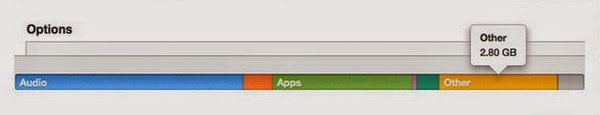
Yes , you are surely curious about the name of the "Other " are visible in the Settings app . What Other contents so that a 4GB iPhone have to lose ? Would not it be better to spend the 4GB of installed applications or store your files ?
Your not the only one who protested about the loss of space in the 4GB iPhone . That's because other iDevice users also wish to use 4GB of memory used for storing Other personal files . The good news , you can do it !
1 . The Delete the browser cache
After all this time using an iPhone , so you can never remove the web browser cache . If not then surely you have a full memory with file browsing activities you have been doing for years . Browser cache that is stored in the Other so you need to clean it .
- For Safari browser users , please go to Settings > Safari > click the "Clear histroy " and "Clear Cookies and Data "
- To Chrome browser users , please not Chrome > select the drop down menu , which is characterized by 3 horizontal lines > select the History button > click Clear Browsing Data .
2 . Delete old text messages
When you send a text message with a photo ( BBM , iMessage , WhatsApp , etc. ) , the image is automatically stored somewhere . And the question is Other memory . Sayanganya yet available an easy way to delete all text messages . Therefore you are advised to remove manually , one by one , the conversation in messaging apps use within your life .
3 . Delete voice recording
Voice recorder on iOS requires memory large enough . A simple way to remove it is to delete one by one . But if you want fast , you can menggunakaan iFunBox aid that you can use either a Mac or Windows computer . With iFunBox you can delete the entire voice recording at the same time in one time . Removing the old voice recording 2GB to at least be able to restore your iPhone . Try it !
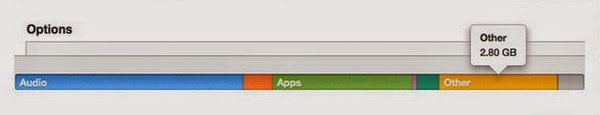
Yes , you are surely curious about the name of the "Other " are visible in the Settings app . What Other contents so that a 4GB iPhone have to lose ? Would not it be better to spend the 4GB of installed applications or store your files ?
Your not the only one who protested about the loss of space in the 4GB iPhone . That's because other iDevice users also wish to use 4GB of memory used for storing Other personal files . The good news , you can do it !
1 . The Delete the browser cache
After all this time using an iPhone , so you can never remove the web browser cache . If not then surely you have a full memory with file browsing activities you have been doing for years . Browser cache that is stored in the Other so you need to clean it .
- For Safari browser users , please go to Settings > Safari > click the "Clear histroy " and "Clear Cookies and Data "
- To Chrome browser users , please not Chrome > select the drop down menu , which is characterized by 3 horizontal lines > select the History button > click Clear Browsing Data .
2 . Delete old text messages
When you send a text message with a photo ( BBM , iMessage , WhatsApp , etc. ) , the image is automatically stored somewhere . And the question is Other memory . Sayanganya yet available an easy way to delete all text messages . Therefore you are advised to remove manually , one by one , the conversation in messaging apps use within your life .
3 . Delete voice recording
Voice recorder on iOS requires memory large enough . A simple way to remove it is to delete one by one . But if you want fast , you can menggunakaan iFunBox aid that you can use either a Mac or Windows computer . With iFunBox you can delete the entire voice recording at the same time in one time . Removing the old voice recording 2GB to at least be able to restore your iPhone . Try it !